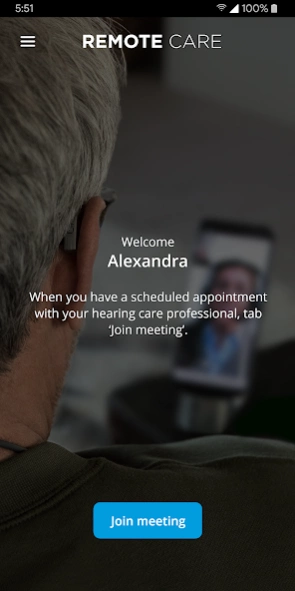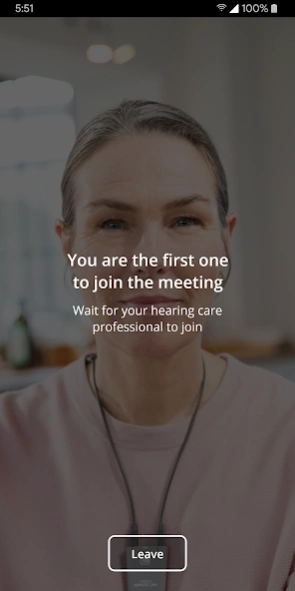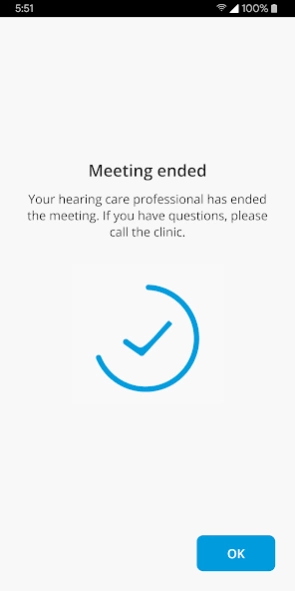Widex REMOTE CARE 1.4.0
Free Version
Publisher Description
Widex REMOTE CARE - Get your hearings aids fine-tuned anywhere
With the WIDEX REMOTE CARE™ app you can get your Widex hearing aids fine-tuned remotely - in your home, at work or wherever it's convenient for you.
- See and talk to your hearing care professional by video
- Get your Widex hearing aids fine-tuned remotely in real time
- Test your hearing aids in real life
With the WIDEX REMOTE CARE app you can easily connect your phone to your hearing aids via REMOTE LINK.
The WIDEX REMOTE CARE app is compatible with these WIDEX hearing aids*:
- WIDEX MOMENT™
- WIDEX EVOKE™
- WIDEX BEYOND™
- WIDEX UNIQUE™
- WIDEX DREAM™
*Except for CIC-M hearing aids.
The WIDEX REMOTE CARE app is verified with the following devices*:
- Google Pixel
- Google Pixel 2
- Google Pixel 2 XL
- Google Pixel XL
- Google Pixel 3
- Google Pixel 3 XL
- Google Pixel 6
- HTC 10
- LG G6
- Moto G5
- Moto Z Play
- Moto G8 Power
- OnePlus 6T
- Samsung Galaxy® Note 8
- Samsung S7
- Samsung S7 Edge
- Samsung S8
- Samsung S8+
- Samsung S9
- Samsung S9+
- Samsung S10
- Samsung S10+
- Sony Xperia XZ
- Sony Xperia XZ Premium
- Xiaomi Redmi 6
*Some smartphone manufacturers may have variants for which we can't guarantee perfect functionality in every case. Please check in advance if your smartphone works well with the WIDEX REMOTE CARE app.
Product number: 5 300 0040
About Widex REMOTE CARE
Widex REMOTE CARE is a free app for Android published in the Health & Nutrition list of apps, part of Home & Hobby.
The company that develops Widex REMOTE CARE is Widex A/S. The latest version released by its developer is 1.4.0.
To install Widex REMOTE CARE on your Android device, just click the green Continue To App button above to start the installation process. The app is listed on our website since 2023-10-27 and was downloaded 5 times. We have already checked if the download link is safe, however for your own protection we recommend that you scan the downloaded app with your antivirus. Your antivirus may detect the Widex REMOTE CARE as malware as malware if the download link to com.Widex.RS.App is broken.
How to install Widex REMOTE CARE on your Android device:
- Click on the Continue To App button on our website. This will redirect you to Google Play.
- Once the Widex REMOTE CARE is shown in the Google Play listing of your Android device, you can start its download and installation. Tap on the Install button located below the search bar and to the right of the app icon.
- A pop-up window with the permissions required by Widex REMOTE CARE will be shown. Click on Accept to continue the process.
- Widex REMOTE CARE will be downloaded onto your device, displaying a progress. Once the download completes, the installation will start and you'll get a notification after the installation is finished.